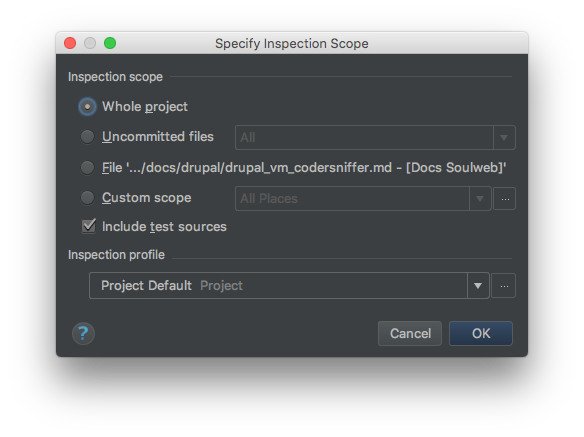Coder Sniffer¶
Coder Sniffer is a library that tokenises PHP, JavaScript and CSS files and detects violations of a defined set of coding standards. It works with Drupal 6, 7, or 8.
Install and configure Coder Sniffer¶
1. Add Coder Sniffer to your Vagrant machine¶
Open the vagrant machine config.yml file and add to composer_global_packages the line:
- { name: drupal/coder, release: '*' }
From your terminal go on the vagrant directory and run vagrant up --provision, to apply the changes on your vagrant machine, or run vagrant provision if your machine is already up.
Enter on your vagrant machine (vagrant ssh) and run:
phpcs --config-set installed_paths ~/.composer/vendor/drupal/coder/coder_sniffer
You can verify this has worked with:
phpcs -i
The above command should include DrupalPractice and Drupal in the installed coding standards list.
2. Integrate Code Sniffer in PhpStorm¶
From below select + and add Code Sniffer by Remote Interpreter. Select your vagrant PHP interpreter (see Add GitHub repository and Initial Commit). In PHP Code Sniffer (phpcs) path enter /home/vagrant/.composer/vendor/bin/phpcs.
Click on Validate to verify that has worked.
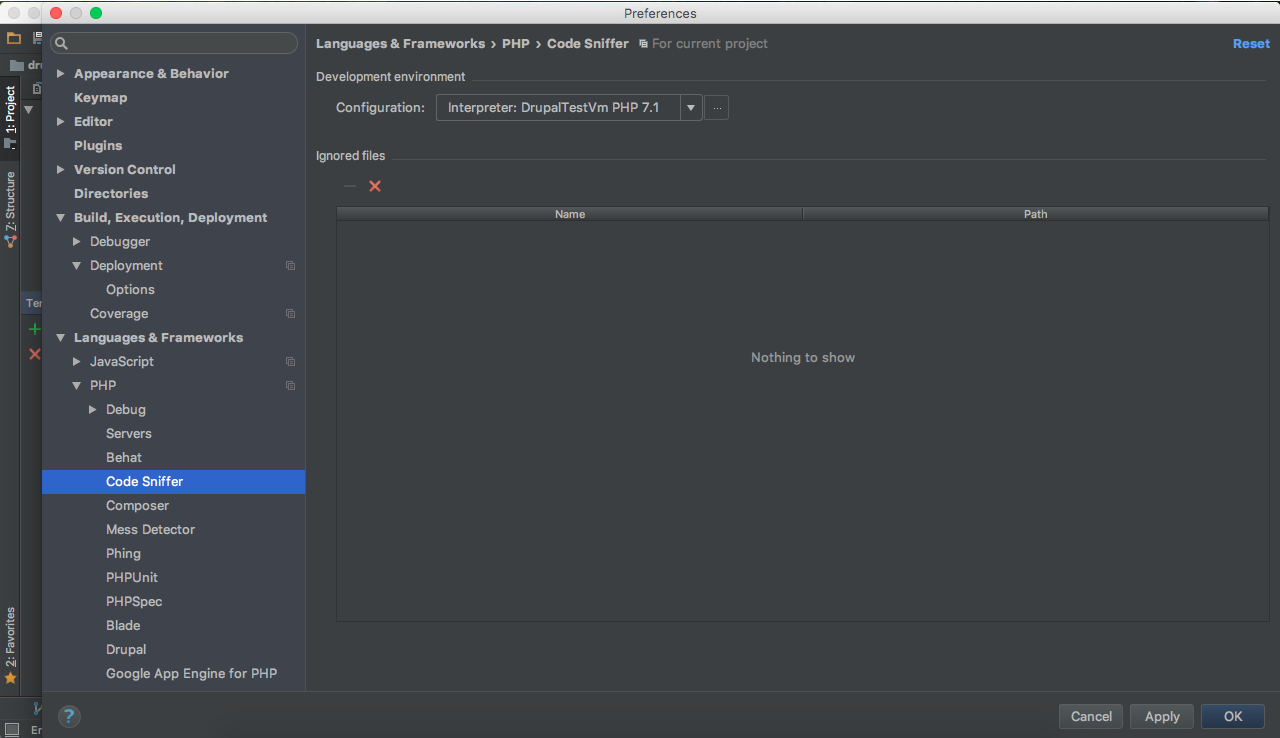
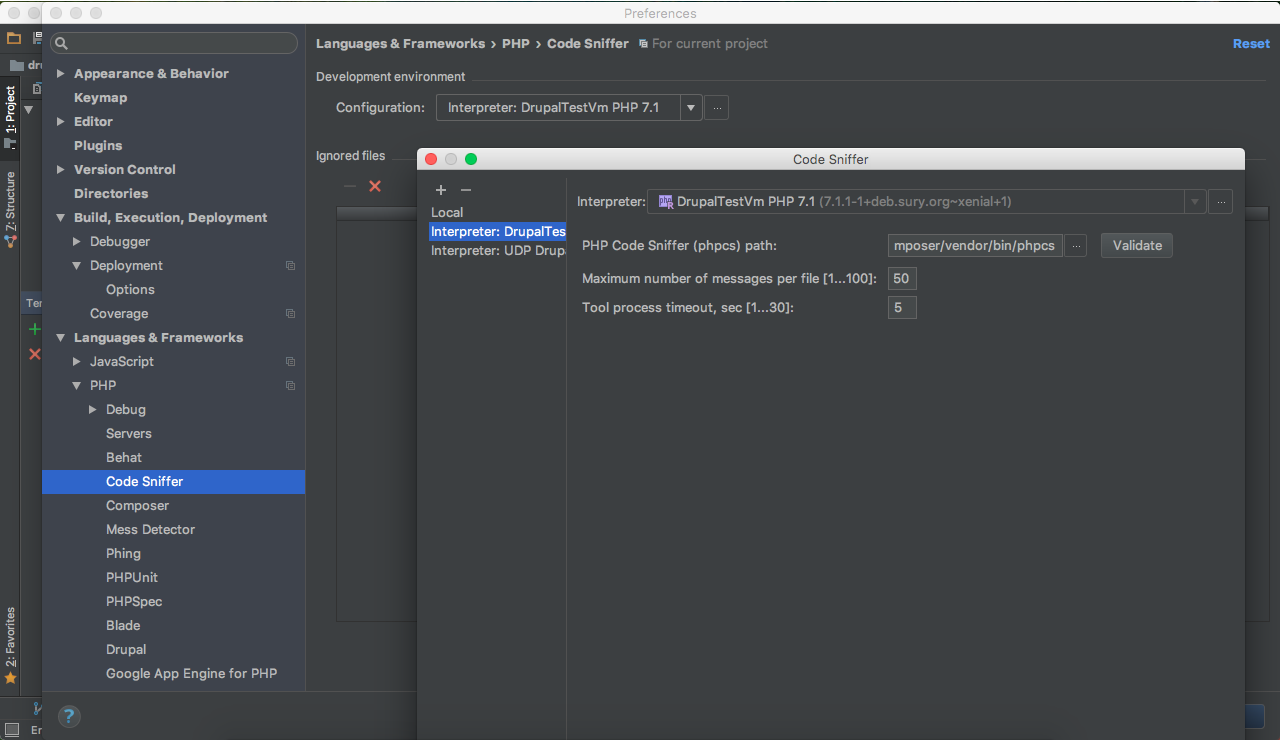
Go under Settings -> Editor -> Inspections to enable and set PHP Code Sniffer Validation as below:
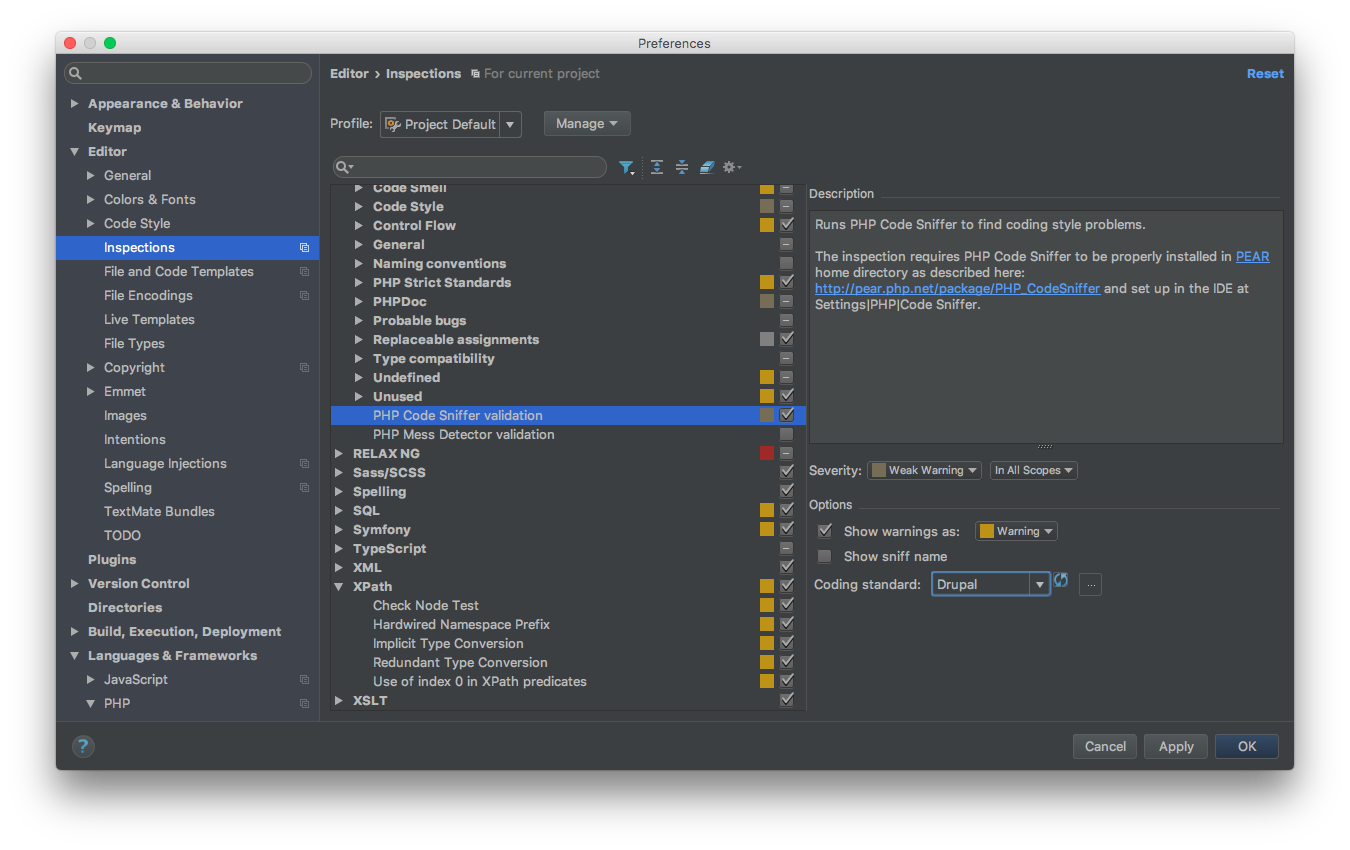
Inspect Code¶
To inspect your code select, from the menu, Code -> Inspect Code. On the shown window select what you wanna inspect and click OK.